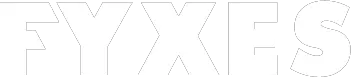Can you back up my computer, please? And every time I turn the thing on it says my Chrome isn’t compatible with my operating system. Can you tell Dad I need a new computer, please? Oh, and while you’re here can you help me with my VCR. It has been acting up lately, and I can’t record Days of Our Lives anymore.
Price, portability, accessibility features, and ease of use make tablets a safe and smart choice for seniors versus a computer. You may have grappled with the idea of buying a tablet for an elderly friend or relative who swears they don’t need such a thing. However, there are some huge benefits for seniors to own a tablet instead of a computer.
Backing up to the cloud. The senior can have all their beloved files and pictures stored, usable when and wherever they need, and often for free on a cloud like Google Drive.
Streaming services. The senior can watch that missed episode of their soap. Replay the last 5 minutes of the nail-biter of a game they couldn’t see because they got stuck handling a random honey-do task. Learn a new hobby on one of many streaming apps like Twitch or YouTube.
Enjoy accessibility features. Honey, can you turn that up? No need, most tablets have easy to set up accessibility features that work to perfect the UX of those with visual or hearing impairments. Some hearing aids even have apps that partner with your tablet to adjust to the user’s current environment. Hearing devices like the Halo can stream sound from the tablet right to the hearing aid. For a visually enhanced experience, display settings can be altered, or just pinch the screen to zoom. Don’t like the touchscreen? Just use speech recognition to type and command. But if they really miss the keyboard, one can be added to most tablets, and many are built into cases/covers.
Staying in touch. The tablet can help deter loneliness. Generally speaking, a senior may not even know how to use a cell phone. Perhaps the biggest benefit of the computer was to keep in touch with family and friends. But unlike the computer that sits in the corner waiting to be turned on, the tablet is on their coffee table sending notifications for every email, text, and call request. Contacts can even video chat with the senior from the other side of the world in real time.
Despite the above advantages to tablets versus a computer for a senior, he or she may still be chilly to the idea of a portable replacement. Four factors: price, portability, ease of use, and the clever learning curve will be key in the decision in tablets for the technology-repelling senior. As models are released almost daily in our modern world, I want to focus on brands that scored high with seniors.
2018 tablets who scored high with seniors. According to Assisted Living Today (http://assistedlivingtoday.com/blog/best-tablets-and-accessories-for-seniors-2018/#The Top 10 Tablets for Seniors), the following are top rated tablets by seniors this year (alphabetically listed):
Apple iPad: Coming from a brand that for decades has touted itself as the maker of easy to use devices, Apple’s iPad is lightweight and especially handy for web surfing and e-reading. With the Retina screen, watching favorite live or recorded shows is a lovely experience. Recently, Apple released a new iPad that caters to a broader audience with a lower starting price than previous (around $327), utilizes the Apple Pencil, has more power than ever before, and boasts of an all-day battery life. There are also good deals out on sites like Amazon where you can grab a certified refurbished iPad of varying models for starting around $150. Google apps are compatible with Apple devices so users will have no problem. Cons: Some models can be pricey. The Pencil is purchased separately.
Google Nexus: As you’d expect with this Android tablet, Google apps work seamlessly on this device which also sports a lovely but more phone-sized display and decent sound quality. Cons: Some models are small and may be difficult to type on for a senior.
Kindle Fire: This Android tablet is hailed as a good entry-level device for simplicity of use. Google apps will work with the Fire. The Fire, ranging from about $80-$150 is probably the keenest budget tablet. Cons: Battery life was cited by some users as a problem. And like the Nexus, depending on the screen size chosen, seniors could have trouble typing on the screen.
Microsoft Surface Pro: Ok so you couldn’t tear them away from the idea of a computer but sold them on a touchscreen laptop. They keep the keyboard and Windows but now you can write and draw on the screen with a pen. Cons: Everything is sold separately. The package could be a little bulky and heavy compared to the above thus defeating the purpose of portability.
The best bet on tablets for seniors as of the writing of this article could be the Apple iPad because it has more plusses overall than its competitors. The 2018 lower starting price of the more powerful iPad, larger screens, lightness in weight, good learning curve, and richness in accessibility features can make Apple the top choice for seniors. The runner-up would be the Kindle Fire, but the smallness in screens compared to the Apple could serve as a deterrent to a senior. Plus, the Android operating system is not entirely as safe as the Apple iOS when it comes to risks of accidentally downloading something that could compromise your device.